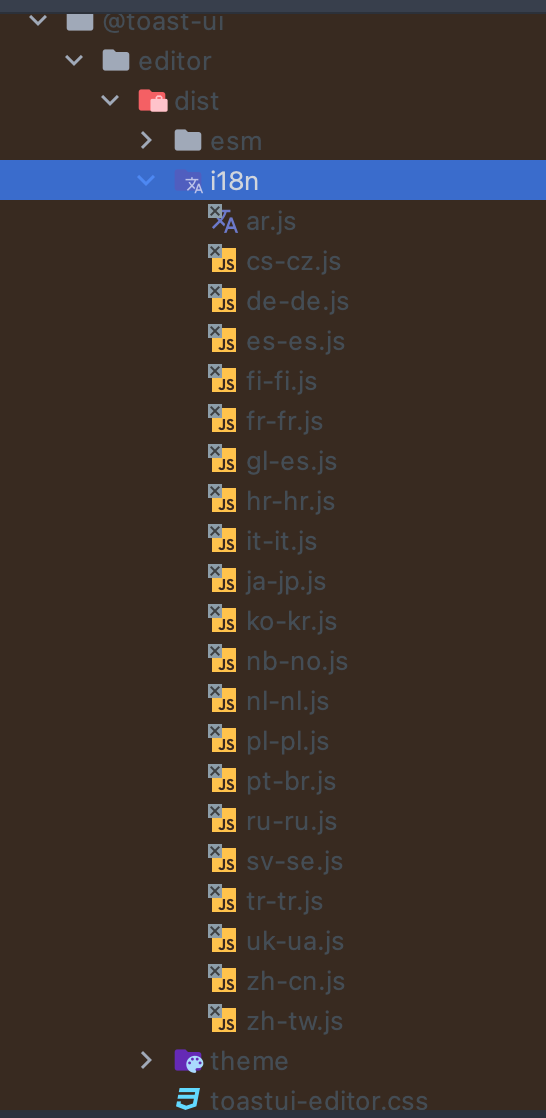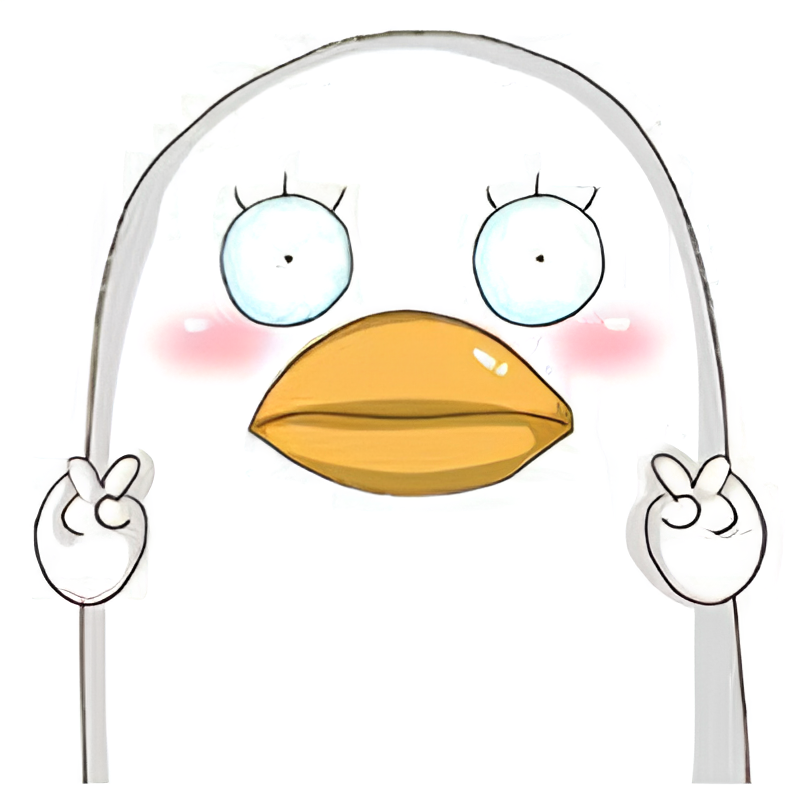@toast-ui_editor疑难杂症
发现全网都很难找到
@toast-ui/editor的中文文档,而且网上的教程都是v1.x或v2.x的,现在最新使用v3.x的api差别还是有点,所以我就记录下踩坑的过程
通用获取Editor实例
typescript
this.editor = new Editor({
// 元素ID
el: document.getElementById('id'),
previewStyle: 'vertical',
minHeight: '500px',
language: 'zh-CN',
height: '700px',
initialEditType: 'markdown',
useCommandShortcut: true,
usageStatistics: true,
hideModeSwitch: false,
ideModeSwitch: false,
toolbarItems: [
['heading', 'bold', 'italic', 'strike'],
['hr', 'quote'],
['ul', 'ol', 'task', 'indent', 'outdent'],
['table', 'image', 'link'],
['code', 'codeblock'],
['scrollSync'],
})下文统一使用this.editor代表当前实例
自定义图片上传逻辑
tui.editor支持三种图片上传方式:弹窗、拖拽、截屏粘贴。查看文档并测试可知,三种上传方式最终都会被addImageBlobHook监听,并处理为Base64格式的图片。
javascript
this.editor.eventEmitter.removeEventHandler('addImageBlobHook') // 删除默认监听事件
// 添加自定义监听事件
this.editor.eventEmitter.listen('addImageBlobHook', (blob, callback) => {
// 此处填写自己的上传逻辑,url为上传后的图片地址
this.upload(blob, url => {
callback(url)
})
})国际化
@toast-ui/editor默认是英文,就算在language字段设置为'zh-CN'也还是英文
后来发现是需要引入语言包才可以使用相应的语言
javascript
import '@toast-ui/editor/dist/i18n/zh-cn'翻看源码发现,语言还是挺多的